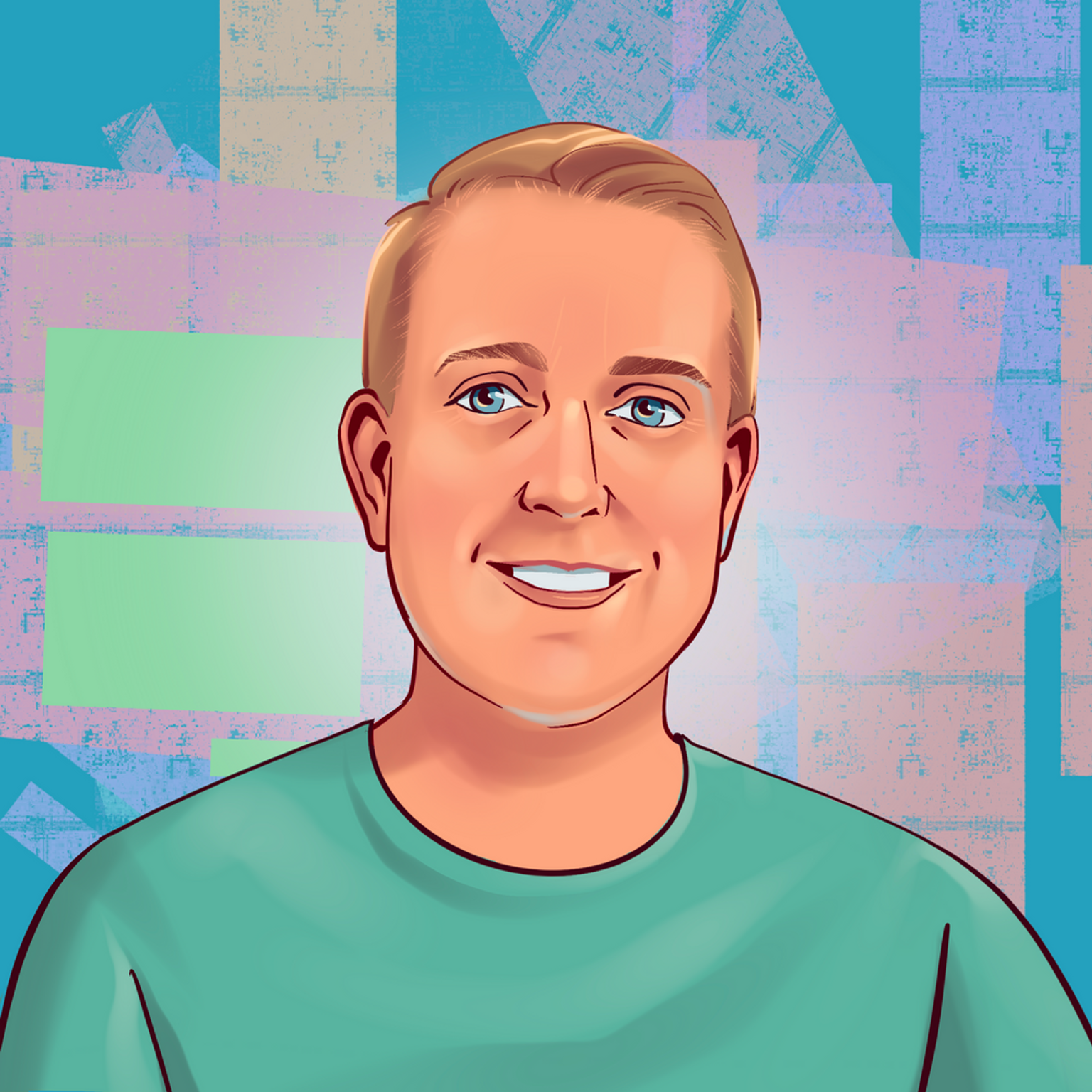MyDVDShelf Gets an Update
I created MyDVDShelf.com for the sole purpose of keeping track of all of my DVDs. Three years later, I’m still spending a fair amount of time on it. Last night, I wrapped up the most substantial update since I relaunched the service nearly a year ago. I’m happy to finally finish some neat features that were on my mind before the wild months of moving and starting a new job. Here are some insights on the update
Tags
Probably the number one requested feature was a way to categorize your DVDs. Specifically, users wanted the ability to separate their Blu-Rays from regular DVDs. This feature had been on my todo list for well over a year and I’m glad to finally push it out for everyone to use. When approaching the problem, I first thought it would be easy to let users check whether it was a Blu-Ray or a DVD and that would be it. However, as development went on and I kept thinking back to the experience of cataloging DVDs, I knew it wasn’t that simple. I decided to roll out a tagging system similar to those found in blogging platforms. With a generic tagging system in place, a user can define any tag they want to categorize their DVDs. If they want to only use Blu-Ray and DVD, that’s fine. But for the hardcore organizers like myself, we can tag our DVDs by genre, director, anything. I’m very happy with the way it turned out and I believe users are as well. There were over 400 tagged DVDs shortly after the update.
Loan Reminders
It’s so easy to forget who has borrowed a DVD. With MyDVDShelf, it’s always been easy to keep track of those loaned DVDs. But, there seemed to be something missing. A way to be automatically reminded that, “Hey, Devin borrowed Primer 3 months ago!” With the latest update, that reminder is now available. Users can subscribe to weekly reminder emails in their account settings and once a week, they’ll receive an email that contains all of their current loans.
iPad
I love my iPad. So does everyone I know that owns one. I know I would love to access MyDVDShelf in a native way on it. However, I do not have the time nor the knowledge to develop such an app. But, I have spent some time developing an optimized web app that can be placed on the home screen. Currently, it’s not feature complete, but it’s definitely usable and a new, unique way to browse your DVD collection. Head on over to play around with it.
And yes, an iPhone version is on the way.
Process
The biggest complaint I received was how inconvenient it was to add a series of DVDs, think multiple TV seasons. Say, for example, you own every season of LOST and want to put them on your shelf. In the past, you would search for LOST, then click Add next to the season you wanted to put on your shelf. You would then be directed to the page for that DVD. Now, for most movies that process is perfectly acceptable, and it would be fine if you only owned one season of The Office, but you don’t. Most people that own DVDs of TV seasons own multiple seasons. With that complaint in mind, I rewrote the entire process so that now a user can use every available DVD feature without leaving or refreshing the page. Technically, someone can wish for a DVD, add it, tag it, loan it to a friend, return it, and finally remove it without every reloading the page. It makes for a vast speed improvement when adding DVDs, especially if you’re just getting started.
These are the major points of the update, but there are many, many smaller pieces that have greatly improved the service. With each new idea, several others spawn and there are many new things coming down the pipe. Stay tuned…
Don’t have a shelf yet? Get started now!